Social Media Email Marketing
A How to Guide to Using Your Email List on Facebook
If you’re serious about growing your business, building a healthy email list should be a top priority. When it comes down to it, your list is one of the only online assets that you have 100% control over. So properly using your email list on Facebook is essential for the modern business.
Online visitors have become increasingly protective over their email addresses. As a result, curating a list of people who trust you enough to let you into their inbox is incredibly valuable. Yet, due to the nature of the world wide web, building a strong email list is difficult.
Your email list, like your other marketing assets such as a creative database, image libraries and marketing schedules, shouldn’t be viewed with the one-and-done mindset. Instead, there are so many ways you can use your assets as a part of your overall marketing strategy.
When segmented properly, you can use your email list to retarget your customers on Facebook at each stage of the Customer Value Journey.
Use the Facebook Business Manager to upload your email list and create a Custom Audience that you can then show your ads to exclusively. This creates an extremely warm, targeted audience for your campaigns which can be a goldmine for paid advertising ROI.
Before we get started looking through using your email list on Facebook, you may want some background information. Read our blog post The ABC’s of Email Marketing: A Beginners Guide. Doing this will allow you a great platform to understand email before learning how to use your email list on Facebook.
Here it is, our how-to guide to using your email list on Facebook.
In Facebook Business Manager, select Audiences and create a custom audience, using a Customer File as the source.
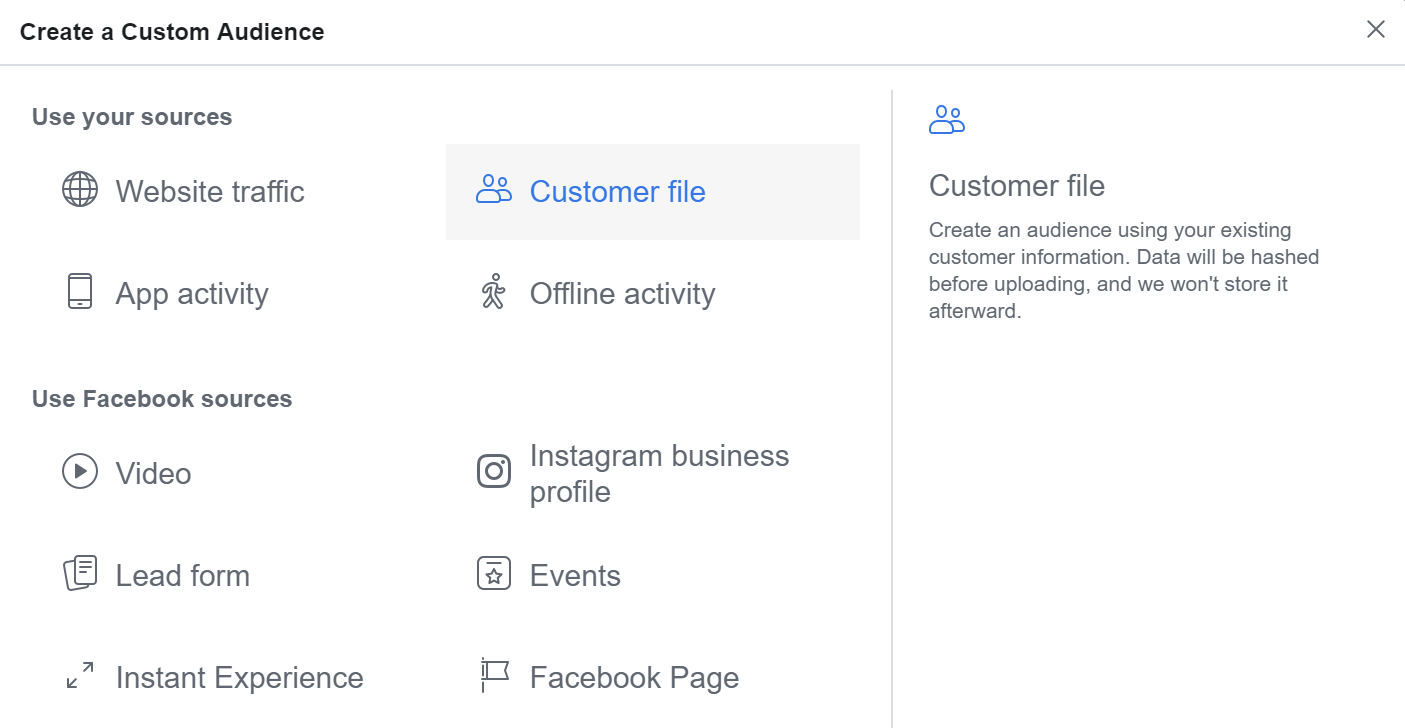
Select Use a file that includes customer lifetime value (LTV) as this allows you to do some fancy audience creation later on (jump down to ‘Keep building your asset’). From there you will add your file of email subscribers.
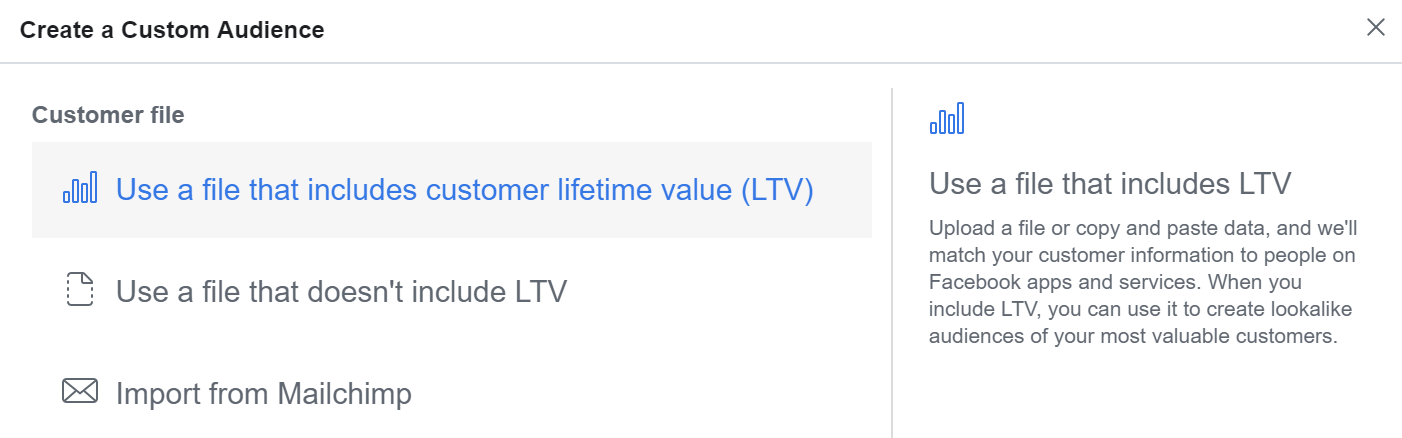
Preview and Map Your Data and you’re all done!
When you upload the email list, Facebook will search for all of the user profiles that match your list and add them to your custom audience to use for ads.
Advanced Segmentation
If you have a few different core offers that will generate separate audiences, you should show them separate ads.
For example, if a dance school provides Salsa, Tango & Latin classes; when someone subscribes or enters their email address in exchange for information regarding Salsa lessons, that person should see relevant Salsa ads on Facebook (not Tango or Latin).
You can upload 3 separate lists and use each list in a different Adset to target the different audiences with the relevant ads.
Pro Tip: You can do this manually or you can find a system that speaks to Facebook for you! At Caffeinate we use HubSpot & Drip, which is a CRM and E-CRM that allows us to continuously communicate our email list’s activity and information to Facebook and provide real-time custom audiences for targeting.
(NOTE: Not sure how to get started on your own Facebook ads? Read the article about our Facebook Ads Setup)
Why retarget your email list on Facebook?
As a broad statement, you want to retarget your email list on Facebook to make sure your email subscribers aren’t missing your message. But another reason is so you can build authority, refresh interest with your product or service, and create opportunities for those who’ve bought in, to buy again!
But there are a few more reasons why this particular kind of remarketing is effective.
People spend more time on Facebook than in inboxes
Most of us get emails while we’re at work, so we don’t have the time or inclination to read them all. Especially as email (like the penned letter) has become more transactional, rather than personal.
Facebook, however, is perfect for engagement. Users typically browse their feed in the mornings, at lunch and in the evening while in front of the TV.
If your audience saw your email earlier in the week but didn’t click, they’ll be more likely to remember you when they see your Facebook ad pop up in their feed.
It might even remind them to go back and open up that email to take action on your offer. Did someone say ROI?
(READ: The Customer Value Journey Roadmap)
Keep in touch
On average, marketing messages need to be seen by prospective buyers multiple times before they’ll decide to take action, there are studies that show someone should receive 7-14 touchpoints before they buy (depending on the purchase).
Since the average online modern shopper uses several platforms and sources to arrive at their decision to buy, you want to appear in multiple places on multiple platforms.
You’ll want to keep your messaging and visuals consistent for best effects, Facebook helps increase the frequency with which they see you, get more touches in!
Keep building your email list as the important asset it is
In the end, it’s important to keep feeding the top of the funnel with new leads and prospects. Once you do this, you can keep building on your email list by engaging with thousands of people who have similar interests as your current customers.
After uploading your email list to Facebook, you can also create a “look-alike audience” which is just as it sounds. Having the ability to expand your audience based on a target profile directly represented by your customers could have a huge effect on your ROI.
Pro Tip: Start out with a 1% Look-alike audience and scale from there to make sure that Facebook has enough data to expand your targeting effectively.
In Conclusion
Now that you know the potential benefits of re-purposing your email list on Facebook it’s time to take action.
Next time your planning an email broadcast to your list about an upcoming event/sale etc. Upload your list and run a concurrent Facebook campaign that mirrors your email. If you can get a higher click-through rate and more people taking you up on your offer then that’s a win!
We want to hear from you! Follow us on LinkedIn, Facebook and Instagram to keep up with us, get our notifications and start a conversation!


 Level 28, AMP Tower, 140 St Georges Terrace, Perth WA, 6000
Level 28, AMP Tower, 140 St Georges Terrace, Perth WA, 6000  +61 8 6244 0022
+61 8 6244 0022 

