Content SEO
10 Great Tools for Blogging the Modern Marketer Needs
Blogging is a beast all its own. So rightfully, there are many tools for blogging that can either make your life significantly easier or much harder. And without trying them, it can be hard to figure out which is which.
This is why we put together a list for the modern marketer of great tools for blogging. Because we’ve found that although blogging can be great for business, it can take time to find the best tools for the job.
It’s true that many tools for blogging can be lifesavers. Yet, it’s also true that others can just over complicate things. So in our list of 10 great tools for blogging for the modern marketer, we’ve tried to cover as many bases as possible. Meaning that we’ve tried to ensure that we touch on as many aspects of blogging and the tools that will help.
This includes writing tools, image tools, SEO tools, keyword tools and the rest. By optimizing the blogging tools you use, we’re sure that you’ll find yourself producing more consistent content. First up?
The 10 tools for blogging
Grammarly – for better writing
Grammarly is an app that you would have seen advertised. They do some great work getting their name out there via targeted advertisements. However, like their impressive persistence in their marketing efforts, they’re one of the great tools for blogging.
Even the free, stripped back version picks up on small tips that can make your work sound so much better. Grammarly does the job of fixing your grammatical errors, spell checking your work and checking for plagiarism.
Grammarly is a valuable app that should be in every regular writer’s tool kit!
Cost: Free for basic version
Hemingway editor – for better writing
The Hemingway Editor is another app that bloggers have adopted with open arms. An excellent partner for Grammarly, Hemingway Editor is more so used for improving the structure of a sentence and paragraph, while ensuring your writing is bold, clear and to the point.
The main function of the Hemingway App is to write like Ernest Hemingway. He wrote in short and concise sentences, ensuring clarity was of the utmost importance.
The app highlights your passive writing, your use of adverbs, if your sentences could be simplified and if your sentences are hard to read. This means that it highlights your words sentences. Because of this, many who write for SEO use this app to ensure they’re within the recommended word limits for optimal SEO.
Although Hemingway Editor can edit small changes like Grammarly, I’ve found that it’s useful if you use the free Grammarly app. To run your writing through both ensures that your writing gets checked by the best.
Cost: Free
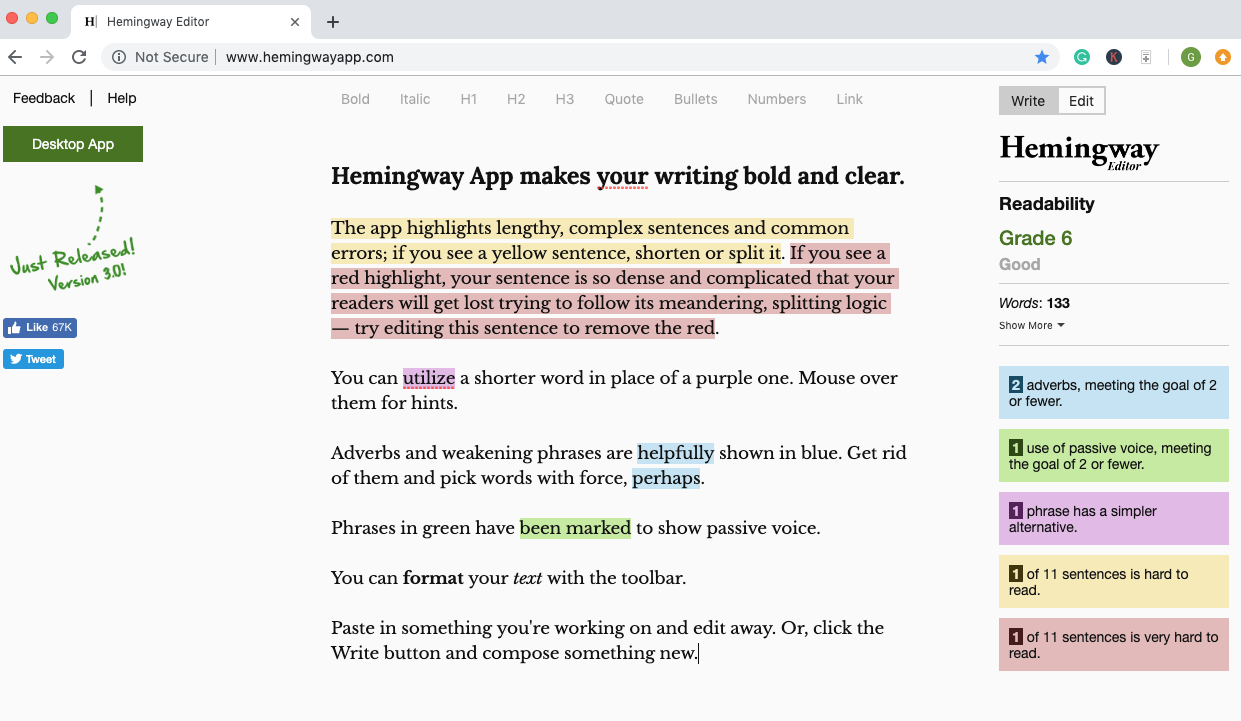
Keywords Everywhere – for on-page SEO
One of the best tools for blogging is Keywords Everywhere. This is a Chrome add-on that you can download onto your browser.
Its use is simple, it lets you know if what you’re searching for is a valuable keyword for Google. It shows you it’s Volume, cost per click and the amount of competition for what you’re searching for. It does this whilst also providing you with other alternative keywords that Google thinks could be useful to you.
For example, if I typed in Keywords Everywhere into google, the volume, CPC and competition would appear underneath the search bar. And the related keywords would appear to the right of the search results.
Cost: Free
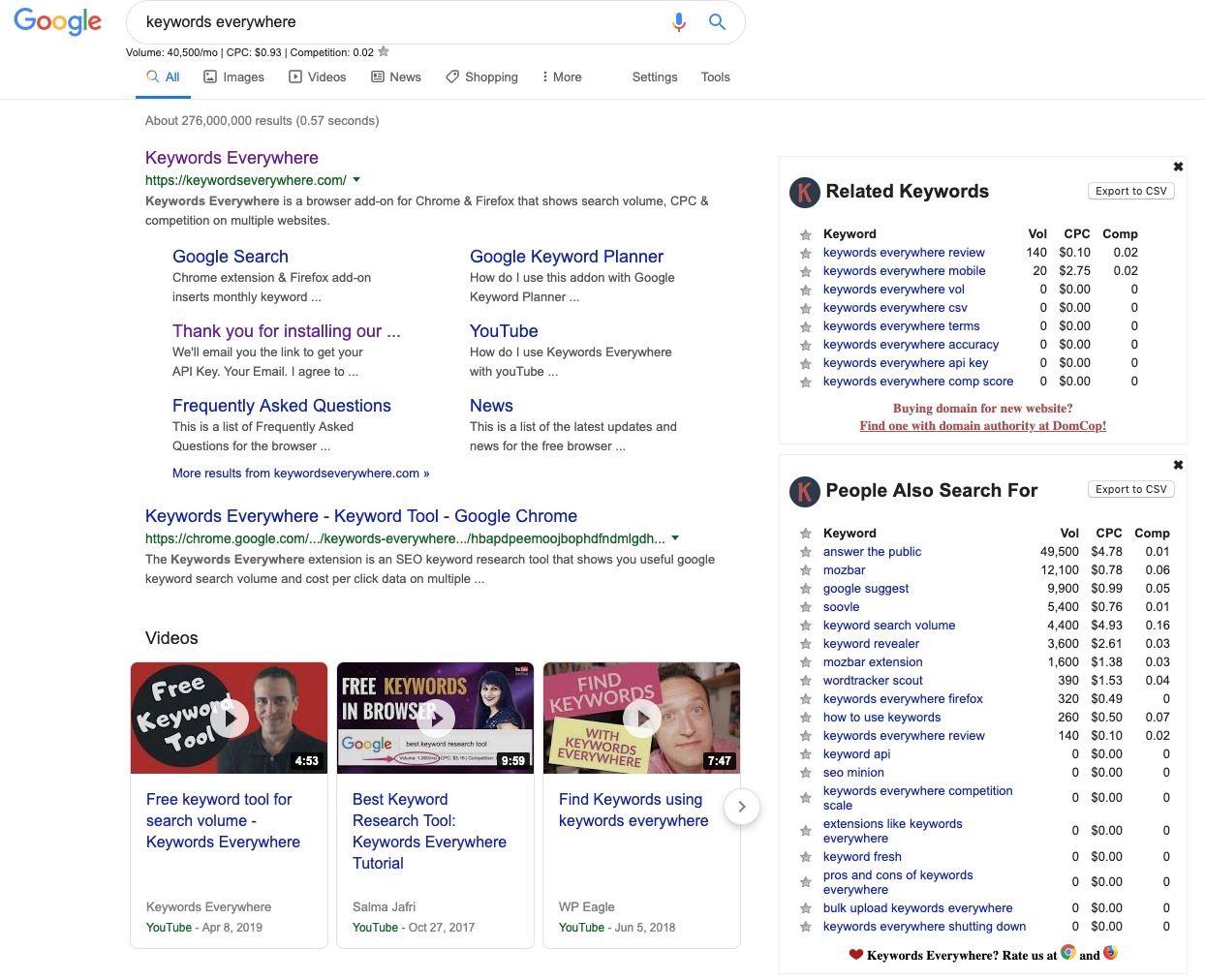
Capitalize My Title – for on-page SEO
This is an app that we use for blogging here at Caffeinate Digital. It does one thing and that is to capitalise your title. This is useful for blog posts, as it ensures that all of your titles abide by the same rules across the board.
Sure, you could capitalize it yourself. Yet, that consistency and peace of mind are always handy to have on your side. Simple copy and paste your title into the search bar and copy your new title out of it and back into your document.
Cost: Free
Pexels – for great stock imagery
On your blog, you need visual cues. It is fantastic having great written content, but without imagery, people can struggle to get through your content. But because not everyone is a photographer, stock images are a great asset.
There are many stock image sites out there, but a great one to use is Pexels. It has a large range of images from a large number of photographers, so you’ll never run out.
If you’re interested, check out our blog post on the best stock image websites for your business. Here we listed six of the best that we use.
Cost: Free
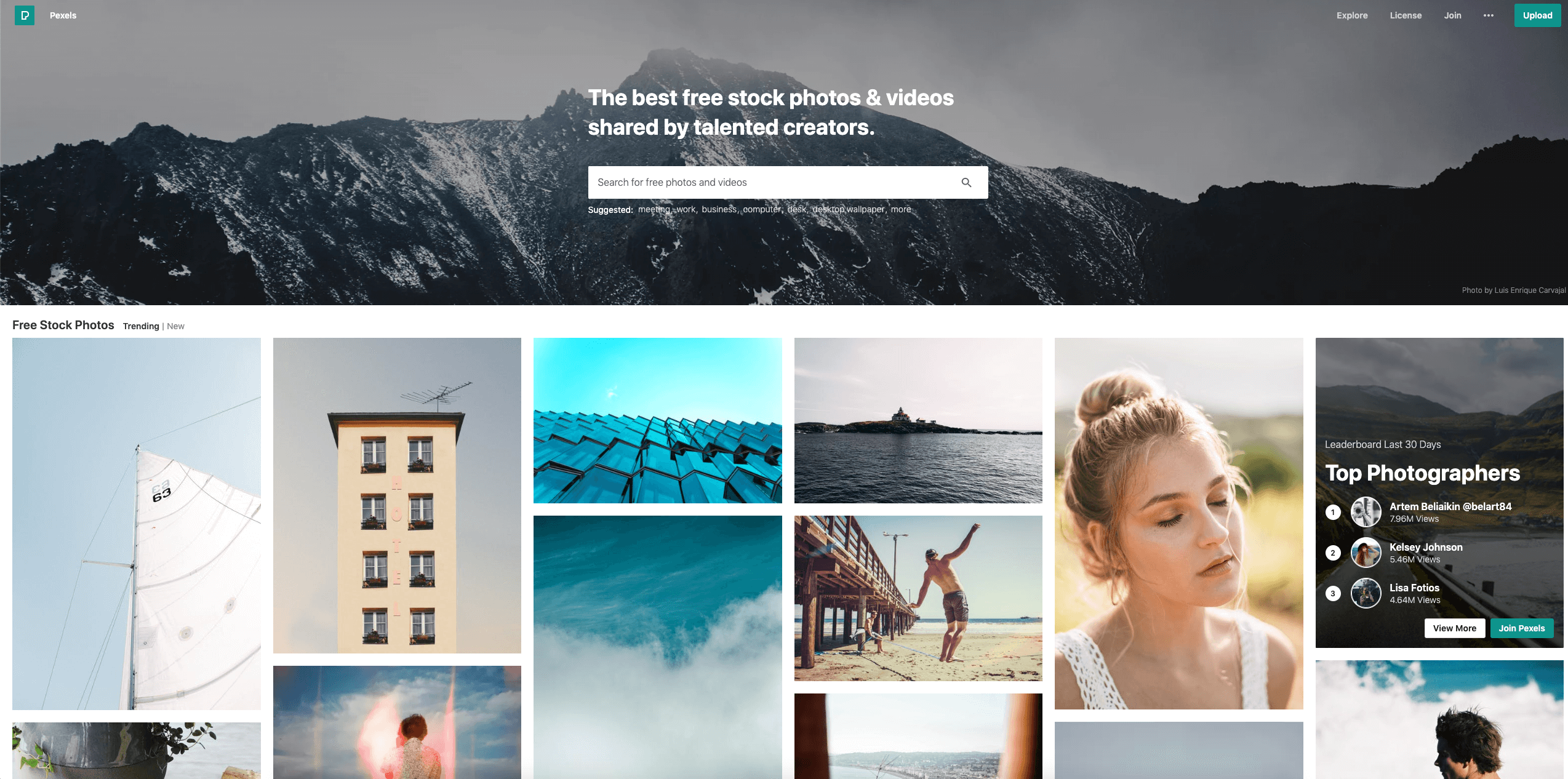
Canva – for simple designs
An alternative to the Adobe Suite is Canva. Like most marketers, you’ve probably heard of it.
Canva uses a Freemium business model. Meaning that you can use a free version, but to get premium features, then you need to pay. However, it is very cost-effective if you do choose to pay.
In Canva, you can create unique designs fit for purpose. It’s a useful blogging tool that anyone who doesn’t have the Adobe Suite should consider.
Cost: Free basic version
(READ: A Note from Caffeinate’s Lead Designer: Consistent Design Always Wins)
TinyPNG – for on-page SEO
Regardless if you’re a novice or a professional modern marketer, you must understand that a compressed image is a very important attribute to your website. This is because a compressed image enables your website to load faster, ultimately reducing bounce rates from your site. Meaning that Google will rank your website higher in the SERP.
The TinyPNG tool compresses all of your images down to a file size that can be used for your web page.
Again, this is a great tool for SEO. Since compressed images don’t slow down your page as much as larger images, boosting your pages SEO ranking in the long run.
Yes, you can compress them yourself with Photoshop. However, if you don’t have Photoshop, there are useful tools that you could use. Other alternatives to TinyPNG are Optimizilla and Compressor.io which both perform the same task!
Cost: Free
Title Tag Checker – for on-page SEO
This Moz app allows you to check your Title Tags before you publish a post. By using their preview tool, you can see how your post will appear in Google’s search results. This is useful for bloggers, as it can ensure that your title isn’t too long.
Below the Title Tag Checker, Moz also provides you with some great information regarding title tags and SEO best practices. This is great to brush up on, so you can become more informed about what it is that Google is looking for in order for your page to rank highly.
Cost: Free
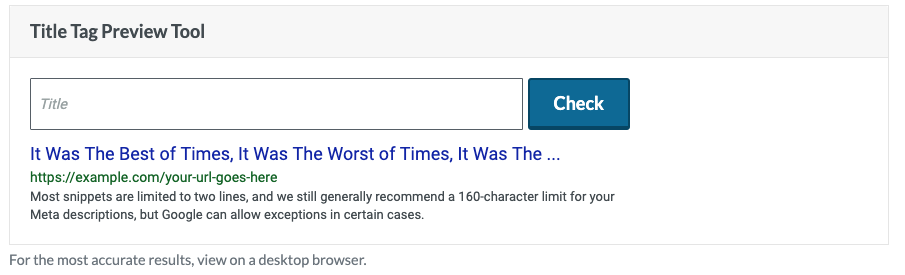
Yoast SEO – on-page SEO
For a blogger, SEO is one of the most important things to consider. So it’s only right to use one of the best tools for blogging if you can.
Yoast SEO is a plugin which goes through all of the basics and more complex SEO components, making sure that you don’t skip anything. I like Yoast’s simplicity and ease to use. When you use their WordPress plugin, it will let you know of all of the edits that need to be made. Provided you follow the instructions, your SEO-game should be on point.
Cost: $89 for one site
(READ: The 12 Essential Components of On-Page SEO)
Trello – for better content planning
Trello is an organisation tool that can be used in any number of industries, not just blogging. But, if you have a content plan, Trello can be one of your most useful tools for blogging and planning your content.
Giving you the ability to create cards of work for yourself, you can move them through your funnel from an idea, to published.
For example, if you’re a florist and you’re creating a plan for your blog, one of your content pillars could be ‘Flowers for events’. Here, you could have weddings as one of your themes for blogging. So you’ll write down some blog post ideas for weddings and put them into your Trello board. Here, you can move them through your progress funnel until they’re complete.
Cost: Free
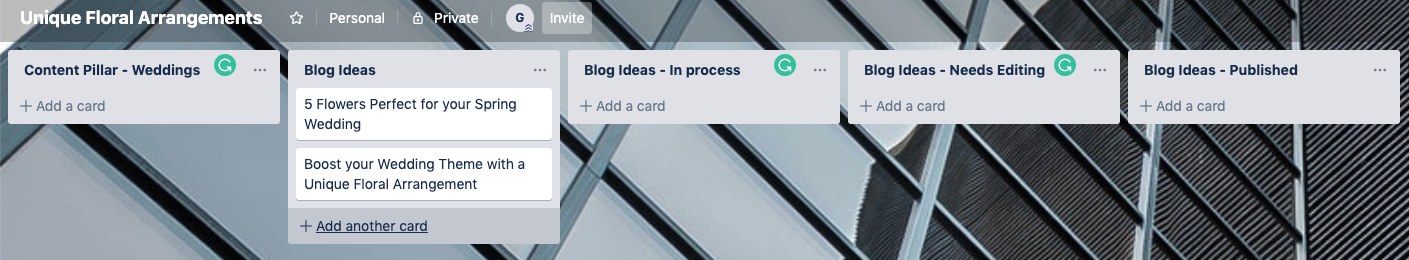
In conclusion
To conclude, there are many tools for blogging out there. Some are great, some aren’t so much. So we took the time to go through the tools that we are using to help you in the future. Since the modern marketer has so much on their plate, they have little time to sift through the dirt to get to the gold. So we’ve done it for you.
Even if you only use a few of these tools for blogging, you’ll not only see your time free up, but your writing and writing processes will also improve. If you have any other apps that you like to use, then please let us know. We would love to try them out!
We want to hear from you! Follow us on LinkedIn, Facebook and Instagram to keep up with us, get our notifications and start a conversation!


 Level 28, AMP Tower, 140 St Georges Terrace, Perth WA, 6000
Level 28, AMP Tower, 140 St Georges Terrace, Perth WA, 6000  +61 8 6244 0022
+61 8 6244 0022 

